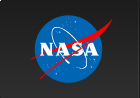Swift Archive: Getting Started
General
The Swift science data are organized in two main data sets: by observations, where an observation contains data from all three instruments, and by TDRSS messages, which can contain data from both valid and false triggers. These two data sets are stored in separate directories named /obs (containing the observations) and /tdrss (containing the TDRSS messages). Data in each of the two main directories are further subdivided into one month interval and, within each interval, by observation id or sequence number. The month interval directories are named YYYY_NN, where YYYY is the year and NN is the numeric value for the month. The observation id or sequence number is an 11-digit number made up of the target id or trigger number (first 8-digits) and the observation segment (last 3-digits). The archive structure for the science data is therefore:
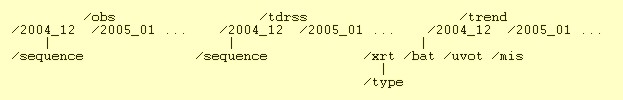
A Swift observation is defined as a collection of snapshots, where a snapshot is defined as the time interval spent continuously observing the same sky position. Because of observing constraints, the length of a snapshot can be shorter than a single orbit and it can be interrupted because the satellite points to a different direction in the sky or because the time allocated to that observation ends.
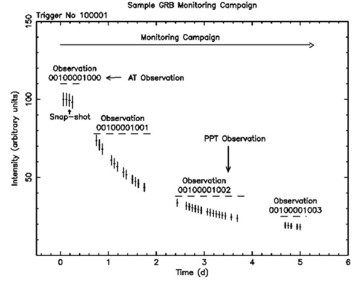
The figure above shows the typical Swift observing strategy for a Gamma Ray Burst (GRB) and/or afterglow, which consists of a series of observations aimed at following the GRB and its afterglow evolution. This strategy is achieved with two different types of observation: Automatic Target (AT), initiated automatically on board soon after an event is triggered by the BAT, and Pre-Planned Target (PPT) , planned from the ground once the trigger is known. An AT observation is identified by the last 3-digits of the observation id being set to zero, in contrast a PPT observation has the last 3-digits of the observation id different than zero, where 001 identifies the first PPT after the AT for that target, 002 the second PPT, and so on.
Archive access : Web, wget , download script
At the HEASARC the Swift archive can be accessed using the web interfaces (see Special Swift archive page or Browse ), the wget protocol, or the download script.
- Access via Web : The archive access via the Web makes use of database tables to search for the science data. The currently available tables are:
- swiftmastr records high-level information for each Swift observation.
- swifttdrss records information contained in the TDRSS messages associated with each trigger.
There are also three other complemetary databases which records for each observation what the individual instrument have recorded per contiguous time interval. These are:
- swiftbalog dedicated to the BAT instrument
- swiftbalog dedicated to the XRT instrument
- swiftbalog dedicated to the UVOT instrument
These tables can be queried for position, time and several other parameters, and from the result page it is possible to select and retrieve the data files. The Swift tables are linked to each other via the observation id or sequence number. This allows the user to 'jump' from the swiftmastr to the swifttdrss table, for example, if there is a TDRSS message related to a specific observation of a target. The figure below shows the result of a search of swiftmastr:
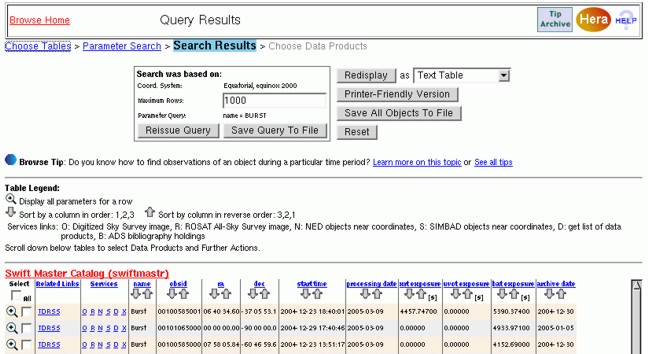
By following the TDRSS hyperlink under the related link column for the observation id '101065000', the user can check what is available in the swifttdrss database for that observation.
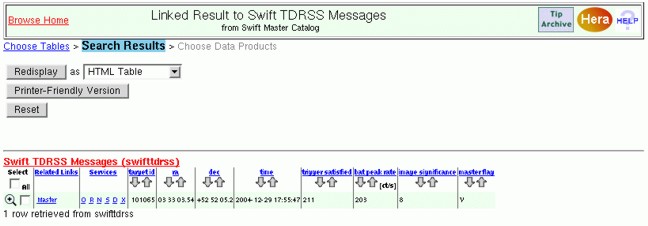
- Wget : If you have wget installed, and the observation id and the time of the observation are already known, the data can be retrieved via 'wget'. For example using the HTTP protocal, if the user wants to retrieve the sequence '00101993000' observed in December 2004, she/he can retrive the entire sequence (see Example 1) or data for a single instrument (see Example 2) with the following commands:
Example 1 mycom> wget -q -nH --cut-dirs=5 -r -l0 -c -N -np -R 'index*' -erobots=off --retr-symlinks https://heasarc.gsfc.nasa.gov/FTP/swift/data/obs/2004_12/00100585001/ Example 2 mycom> wget -q -nH --cut-dirs=5 -r -l0 -c -N -np -R 'index*' -erobots=off --retr-symlinks https://heasarc.gsfc.nasa.gov/FTP/swift/data/obs/2004_12/00100585001/xrt
-
download_wget : donwload_wget is a PERL script that
uses the wget protocol, similarly to the example above, but simplify the command and allow for more flexility.
You can retrive the
download_wget and place it in your local machine
Example: To download a specific sequence type:
> download_wget.pl https://heasarc.gsfc.nasa.gov/FTP/swift/data/obs/2017_08/07014160001 To get help type : > download_wget.pl help