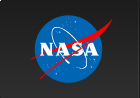Frequently Asked Questions
Swift Guest Investigator Program
- Does Swift have a Guest Investigator program? What are the guidelines? How can I apply?
- When will I get the money from my Swift grant?
- What do I include in my completed grant's Technical Report?
-
For more details, please see our Swift Cycle 13 FAQ
and our Swift Guest
Investigator Program page.
General
- What is the origin of the "Swift" name?
- How does Swift turn so quickly toward a newly detected Gamma Ray Burst? What kind of fuel is used? Where are these devices located on the spacecraft?
- Is the Swift satellite part of the SWIFT Corporation?
Software
- I found a software bug. Is it known?
- What should I be careful of when using BAT software tools?
- What tools can I use to look at images from BAT TDRSS messages?
- Will I be able to use existing software to analyze data from BAT/XRT and UVOT spectra?
- Will I be able to use standard time series analysis tools for Swift data?
- Is there a way to use xselect in a script rather than interactively?
Data and Observations
- What should I be careful of when using XRT data?
- What should I be careful of when using UVOT data?
- Where can I obtain Swift data?
- How can I find a specific file for a specific GRB in the Swift archive?
- How can I rapidly receive Swift GRB positions and follow-up observation information?
Data Analysis
- Where can I get pointers on UVOT data analysis?
- Where can I get pointers on XRT data analysis?
- Where can I get pointers on BAT data analysis?
- Where can I find the BAT enable-disable map for a given observation?
- What is the confidence of the absolute timing of BAT data, and how is the absolute timing on Swift verified?
- How do I combine different XRT data sets for spectral analysis?
- Why am I getting CalDB errors from xrtpipeline, and how do I fix them?
Citations & References
- Are there published references for the Swift instruments?
- Is there a listing of published Swift results that I can consult?
Answers
Swift Guest Investigator Program
- Does Swift have a Guest Investigator
program? What are the guidelines? How can I apply?
Swift has a Guest Investigator program. See our Swift Guest Investigator Program page for further details. - When will I get the money from my Swift
grant?
Cycle 13 funds will be released to successful U.S. PIs after the start of FY18 (October 2017). For more information on the Swift Guest Investigator schedule, see our Proposals and Tools Web page. - What should I include in my completed
grant's Technical report
The techical report for your completed grant is required by NASA. It need not be long, but should include a summary of your research and any relevant publications, in addition to basic identifier information about the grant. We provide this example template for PIs to follow when preparing a final technical report.
General
- What is the origin of the Swift name?
The following answer is from our Education and Public Outreach pages:
What's in a name? Many people have asked, "What does Swift stand for?". In truth it does not stand for anything. The "Swift" name is not an acronym. The observatory is actually named after a small, nimble bird, the same bird that appears in the Swift logo. The Swift observatory is built to be agile, quickly turning to point its instruments at gamma-ray bursts and relaying the burst locations to the ground within seconds, much like the Swift bird might grab up insects as it flies through the sky. Thus the Swift bird serves as a metaphor for the Swift observatory.- See the Swift bird on the Swift mission patch.
- How does Swift turn so quickly toward a
newly detected Gamma Ray Burst?
What kind of fuel is used? Where are these devices located on the
spacecraft?
The Swift observatory can slew 50 degrees in less than 75 seconds to quickly observe the afterglow from a Gamma Ray Burst (GRB). Swift is able to rapidly maneuver and point using six on-board "momentum wheels." Momentum wheels, also known as reaction wheels, are used by many satellites to keep the spacecraft pointed, as well as move the spacecraft to a new pointing location (this is called "slewing"). Swift doesn't use fuel to slew from object to object. Instead, the momentum wheels are set spinning, and this exerts torque forces on Swift that control its pointing direction.
The quote below, from the free, on-line encyclopedia, Wikipedia, describes how momentum wheels work. Following that is a more detailed technical description of how Swift maneuvers.
"Typically a spacecraft will have several momentum wheels oriented along orthogonal axes, and when it wishes to change its rotation along those axes it will increase or decrease the spin of the momentum wheels in the opposite direction. When the spacecraft achieves its desired orientation, it can then halt its rotation by braking the momentum wheels by the same amount.
Since the momentum wheel is a small fraction of the spacecraft's total mass, easily-measurable changes in its speed provide very precise changes in angle. It therefore permits very precise changes in a spacecraft's attitude. For this reason, momentum wheels are often used to aim spacecraft with cameras or telescopes." (-- Wikipedia, Momentum wheel entry)
Normal Swift operations involve pointing to preselected regions of the sky, while the Burst Alert Telescope (BAT) searches a 2 steradian area for GRBs. When a burst is detected, the BAT collects data as it determines the coordinates of the burst. These coordinates are then transferred to the spacecraft's attitude control system, which immediately begins the reorientation maneuver to point the narrow field of view instruments (XRT and UVOT) at the burst location. Upon notification of the GRB, the on-board attitude control system autonomously engages Maneuver Mode, initiating a rapid slew to the indicated target. While autonomously slewing toward the GRB, the spacecraft must obey four constraints: avoid pointing toward the Sun, Moon, Earth, and in the direction of satellite motition (satellite ram). An onboard algorithm called the Predict Ahead Planner Algorithm (PAPA) determines the quickest slew maneuver path to obey all pointing constraints.
Swift's rapid maneuvering is implemented with a zero-momentum biased system that uses six reaction wheels. The six high-torque reaction wheels are arranged in a hexagon about the roll axis and raised 15 degrees above the pitch/yaw plane. This arrangement is capable of accelerating the spacecraft angularly and achieving a maximum rate of 2.4 degress to 3.3 degress per sec, depending on the target location relative to the combined wheel torque distribution. Wheel momentum is unloaded by three orthogonal magnetic torquers, using a 3-axis magnetometer for field sensing. Attitude determination is performed onboard using star trackers for fine pointing and a high quality ASC ring laser gyroscope (RLG) to sense rates.
- Is the Swift satellite part of the
SWIFT Corporation?
No. Swift is a multiwavelength observatory in space, run by the U.S. government's National Aeronautics and Space Administration (NASA). If you are looking for the Society for Worldwide Interbank Financial Telecommunication (SWIFT), please try their Web site: http://www.swift.com/.
Software
- I found a software bug. Is it known?
We maintain a list of known bugs and pipeline problems that affect the data. If you encounter a bug, consult the Bugs List to see if your bug is known. If so, you will get pointers and learn the status of the bug fix. If you have encountered a new bug, contact us via our Feedback form.
- What should I be careful of when
using
BAT software tools?
The BAT Digest contains a comprehensive listing of caveats and known bugs for BAT software tools.
- Will I be able to use existing
software to analyze data from BAT, XRT and UVOT spectra?
Yes. The Swift analysis software for each instrument produces spectra and response matrices that are understood by XSPEC. In addition, UVOT spectra can be analyzed using IRAF.
- Will I be able to use standard time
series analysis tools for Swift data?
Yes. The Swift analysis software for each instrument includes tasks that operate on event files and generate standard lightcurve files that can then be read into XRONOS timing analysis tools.
- Is there a way to use xselect in a
script rather than
interactively?
Yes. First, create an ASCII file containing the input you would normally supply to xselect. (See example, below). Give the file name an ".xco" extension. You may then run the file by typing:-
xselect @file.xco
Here is an example of what might be in "file.xco":
-
read event
./GRB05124
sw00103647001xlrb1po_ufre.evt
yes
filter time file ./GRB05124/sw00103647001xlrb1po_clgti.fits
filter grade "0-5"
extract events
yes
save events ./GRB05124/xselect12073evt.flt
yes
quit
no
For more information on xselect, see the Xselect User's Guide.
Data and Observations
- What should I be careful of when
using
XRT data?
Two general pointers when using XRT data from this early stage of the mission:
- Data from a burst can end up in the wrong directory. This occurs because XRT is in "manual mode" while performing calibration observations. If an AT sequence begins while XRT is in the midst of a calibration observation, then the earliest data from the afterglow will appear in the same directory as the calibration observation in progress. A fix for this problem is being worked by the SDC.
- The XRT is operating at a warmer temperature than planned. The thermoelectric cooler that was to keep XRT at a constant and low operating temperature failed early in the mission. The XRT detector will actually operate at a temperature close to the ASCA value. While the XRt will still achieve its primary science goals at the new warmer temperature, the instrument will need to be calibrated at a variety of operating temperatures. This calibration is in progress.
- What should I be careful of when
using
UVOT data?
UVOT data from before velocity-aiding was disabled on the spacecraft suffered from a residual drift, which is actually due to the apparent shift in stars' positions due to velocity aberration of the spacecraft about the Earth. Pipeline software has been rewritten to correct this problem on the ground. When UVOT data is reprocessed the drift will be removed. A second issue is the slight misalignment (on the order of 5 arcsec) between one snapshot on a position and the next. Current software does not correct for this slight mispointing, so co-added images will have blurred or multiple stars in them instead of a single point source per star. Software will be updated to handle this misalignment.
- Where can I obtain Swift data?
Within moments of a burst, Swift autonomously sends preliminary information to the GCN, including a crude optical finding chart populated with postage stamp images around detected stars in UVOT, and BAT and XRT source positions and spectra. Within hours of the next ground pass, the Swift Science Data Center (SDC) initiates autonomous pipeline processing of the telemetry and serves it immediately to the community on its Quick-Look area. When new data are no longer received for a given observation, the processed data from the SDC are then transferred to the HEASARC Swift Archive. - How can I find a specific file for a
specific GRB in the Swift
archive?
The names and locations of standard files produced for GRB observations are listed in sections 3 and 4 of the Overview of the Swift Data Archive (PDF file, 196 Kb).To retrieve data for a specific burst, go to the special Swift interface of Browse. (Browse can also be found under the "HEASARC Quick Links" menu on any Swift Web page. Once you're on the Browse page, select the Swift interface.)
Select the GRB that you are interested in. Upon selection, the target id box will be filled with the target-id. Next, click on Start Search. The results page you will see is from Browse, which may be familiar to users of other missions served by the HEASARC.
To actually retrieve the data, click the box on the right for the observation you are interested in, and use one of the data retrieval options listed at the bottom of the page. The results page gives an 11 digit number for each observation, known as its observation id. (Note: most GRBs have many separate observations, and therefore many observation IDs.) For more information on observation IDs and data organization in the Swift Archive, see the Overview of the Swift Data Archive (PDF file, 196 Kb).
If you wish to use FTP instead of Browse to retrieve the data, you can FTP to legacy.gsfc.nasa.gov as user "anonymous" and cd to swift/data. From there, follow the directory structure outlined in the Overview of the Swift Data Archive guide, mentioned above, to retrieve the file(s) you are interested in.
- How can I rapidly receive Swift GRB positions and follow-up
observation information?
The sky positions of Swift GRBs will be distributed by the Gamma-Ray Burst Coordinates Nework (GCN). The GCN sends out both Notices and Circulars; to subscribe, you will need to register with the GCN: http://gcn.gsfc.nasa.gov/invitation.html. The sky positions that are received from the satellite will be distributed in the GCN Notices. Refinements to the sky position of a burst will be distributed in either the GCN Notices or GCN Circulars, as appropriate. We recommend subscribing to both.
Data Analysis
- Where can I get pointers on UVOT data
analysis?
See the "UVOT" section of our Data Analysis page, which has links to the "UVOT User's Guide," "UVOT Data Analysis Threads," and the "UVOT Digest."
- Where can I get pointers on XRT data
analysis?
See the "XRT" section of our Data Analysis page, which has links to the "XRT User's Guide" and the "XRT Digest," among other resources.
- Where can I get pointers on BAT data
analysis?
See the "BAT" section of our Data Analysis page, which has links to the "BAT User's Guide," "BAT Data Analysis Threads," and the "BAT Digest."
- Where can I find the BAT
enable-disable map for a given observation?
BAT enable-disable maps are presently organized by *time*, not observation number. They are stored in the bat/hk directory of an observation, and follow the format: swt[obsid]bdecb.fits. The "swt" at the beginning of the file name indicates that the value in the file name is the mission elapsed time of the first map in the file.It is quite possible for an enable map generated during one observation to be included in the subdirectory of a different observation. The maps are produced on-board as needed, not according to any ground-defined schedule. The ground processing pipeline is meant to find the nearest map in time.
A reprocessing of existing Swift data is planned soon, which will, among other things, merge any files into a single one, and rename each one according to the observation number. Until then it is safe to take the first file. This is usually appropriate for GRBs since the GRB occurs at the beginning of the first observation snapshot.
- What is the confidence of the
absolute
timing of BAT data, and how is the absolute timing on Swift verified?
For an introduction to the time systems and keywords used in Swift FITS files, see our Timing Guide. In order to achieve an accurate absolute time for Swift data, you will first want to apply the UT Correction Factor (UTCF). The value of UTCF at the start time of the observations appears in the FITS files in the keyword UTCFINIT and is accurate to +/- few tenths ms. You can get a more accurate correction than that by using the tool "swifttime" which is part of the Swift software package, or using the Web tool X-time which now also converts Swift times between several time systems.There is a description of the testing of the XRT absolute timing accuracy in SPIE.
This of course relies on the absolute accuracy of the spacecraft clock. The requirement was that the clock (Mission Elapsed Time plus UTCF) be kept within 200 microseconds of UTC, and it has been comfortably doing so throughout the mission, sometimes much better.
The MOC measures this clock offset routinely, and this data is stored in a calibration file, the clock offset log. This file is part of the Swift caldb and is used for fine the time corrections. See the Swift CALDB for links and documentation. The clock offset log is documented under "Swift Common Calibration Products".
The BAT timetags photons with a relative precision of 100 microseconds.
Once the UTCF correction is applied to BAT data, you should be confident to 0.2 msec. If you want times better than that, use the "swifttime" tool or X-time Web tool (mentioned above), both of which incorporate the clock offset log.
- How do I combine different XRT
data
sets for spectral analysis
XRT data from different data sets can be combined using the following procedure.
-
Use XSelect to sum the individual event files. Read all the cleaned event files into XSelect and extract the total event file. The "copyall=yes" option must be used when extracting the total event file. For example:
> extract events copyall=yes
-
Sum the individual exposure maps. The total exposure map can be used for spectral analysis of the total spectrum. You can sum the individual exposure maps using, for example, the command "sum_ima" in the XImage package. (See The XImage User's Guide for details). The following XImage commands may be useful:
XIMAGE>read sw00036093001xpcw2po_ex.img XIMAGE>read sw00036093002xpcw2po_ex.img XIMAGE>sum_ima XIMAGE>save_ima XIMAGE>read sw00036093003xpcw2po_ex.img XIMAGE>sum_ima XIMAGE>save_ima XIMAGE>write_ima/file="sum_01_02_03_ex.img" template=all XIMAGE>exit
At this point one can extract the spectrum (with XSelect) and generate its ARF (with "xrtmkarf" using the option "expofile=sum_01_02_03_ex.img".
-
- Why am I getting CALDB
errors
when I run xrtpipeline
Xrtpipeline sometimes returns errors that are similar to the example below.
============================================================
Running SWIFT XRT pipeline
Task: xrtpipeline Version: 0.12.6 Release Date: 2010-07-01
============================================================
-----------------------------------------------------------
Retrieving files from Input Target Directory '.'
-----------------------------------------------------------
xrtpipeline_0.12.6: Info: Input parameter 'evtfilesfromarchive' set to 'yes',
xrtpipeline_0.12.6: Info: getting input event files from the Target Directory:
xrtpipeline_0.12.6: Info: '.'
xrtpipeline_0.12.6: Info: Using Telescope Definition File:
xrtpipeline_0.12.6: Info: '/sw/heasoft-6.10.2/caldb/data/swift/xrt/bcf/teldef/swx20050923v001.teldef'
xrtpipeline_0.12.6: Error: CallScQuzcif: Found 4 calibration file(s) instead of 1 file(s)
xrtpipeline_0.12.6: ERROR: cannot retrieve S/C Alignment file name from CALDBThis error (cannot retrieve file from CALDB) usually indicates that there is a problem with the way that CalDB is set up on your system. The first thing to check is if you have the most recent Swift/XRT and Swift/mis (common calibration products) CalDB files The most recent calibration data can be obtained from http://swift.gsfc.nasa.gov/docs/swift/caldb/. You must install both the XRT and the common calibration products CalDBs in order to run xrtpipeline. Second, check that your CALDB environment variable is pointing to the correct location.
You can test your local installation of CalDB by temporarily setting your CALDB environment variable to
CALDB = ftp://legacy.gsfc.nasa.gov/caldb/
and rerunning xrtpipeline. You will need an active internet connection to do this. If xrtpipeline works using the online version of CalDB then check your local CalDB installation for errors.
Citations & References
- Are there published references for
the Swift instruments?
Yes. See our Swift Instrument Description Papers Web page; you can also find the page under the Swift Results button on the Swift homepage.
- Is there a listing of published Swift
results that I can
consult?
Yes. See the Swift Results in the center of the lower menu bar on the Swift homepage.