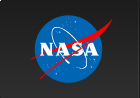A new release of the Swift software and calibration data is available for download.
Software:
The Swift software (version 2.2) has been released as part of the HEAsoft version 6.0.3 and can be downloaded from:
http://heasarc.gsfc.nasa.gov/docs/software/lheasoft/download.html
The changes in the Swift software and related packages are listed in the HEAsoft Release Notes 6.0.3 at:
http://heasarc.gsfc.nasa.gov/docs/software/lheasoft/release_notes.html
Both source and binary distributions are available for all supported platforms:
http://heasarc.gsfc.nasa.gov/lheasoft/supported_platforms.html
For detailed installation information, see the install document, available online (or in each distribution) at:
Please report any Swift software problem via:
and select Swift under "Choose a mailing list"
Calibration:
The software is released with updates of the calibration data for all three instruments [BAT (20051007), XRT (20050916) and UVOT (20050916)] and the Swift common calibration files [MIS(20050928)]. The list of updates are available in the release notes at:
http://heasarc.gsfc.nasa.gov/docs/heasarc/caldb/swift/
The Swift CALDB can be downloaded via the Web at or via anonymous ftp to be installed on the user's machine or local network, or can be accessed remotely.
*** DOWNLOAD CALDB on the LOCAL MACHINE
There is one tar file for each instrument (BAT, XRT and UVOT) and one for miscellaneous common Swift calibration files (MIS). The contents of the latter (MIS) have been already included in the CALDB tar files for each instrument, therefore is not necessary to download the MIS tar file separately.
The CALDB tar files are available from the CALDB Swift Web page at :
or via anonymous ftp at:
ftp://heasarc.gsfc.nasa.gov/caldb/data/swift/bat/goodfiles_swift_bat.tar.Z
ftp://heasarc.gsfc.nasa.gov/caldb/data/swift/xrt/goodfiles_swift_xrt.tar.Z
ftp://heasarc.gsfc.nasa.gov/caldb/data/swift/uvota/goodfiles_swift_uvota.tar.Z
The CALDB installation procedure is available at:
http://heasarc.gsfc.nasa.gov/docs/heasarc/caldb/caldb_install.html
*** REMOTE CALDB ACCESS
It is also possible to access the CALDB remotely without the need to download and install locally this database. The instructions to set up the remote CALDB access are available from:
http://heasarc.gsfc.nasa.gov/docs/heasarc/caldb/caldb_remote_access.html
*** HELP
Please report any problems with the installation procedure to:
and select CALDB under "Choose a mailing list"