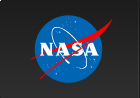Swift Proposals & Tools
Jump to:
- Cycle 22-Schedule and Details

- Cycle 21-Recommended Targets
- Cycle 21-Schedule and Details
- Target of Opportunity Requests
- Planning Tools (viewing tool, simulate Swift spectra, etc.)
The Swift Technical Handbook contains information about the Swift mission, instruments, performance, and technical feasibility.
Science Justification Template: We encourage you to use the updated LaTeX template or the updated MS Word template for the scientific part of the proposal (i.e., the written text component of the proposal). The style files needed to compile the LaTeX file can be found here. If you use your own template, make sure that your proposal is readily legible, and that you include the same sections as in the template. It is strongly recommended to use a font size of 12pt or larger. Proposals that exceed our page limit, are deemed poorly readable or are missing any required sections will be penalized.
Schedule for Swift Cycle 22
- ROSES 2025 NRA released: July 10, 2025
- D.3 Combined General Investigator General Observer Program
- Phase 1 proposals due: September 11, 2025, 4:30 PM EDT
- Phase 1 proposals review: early December 2025
- Phase 2 proposals due: February 2026
- Cycle 22 observations begin: April 1, 2026
- Cycle 22 observations end: March 31, 2027
Detailed information on how to submit Swift Cycle 22 proposals and what is new in Cycle 22 can be found on the Swift Cycle 22 web page.
Please also see the Swift GI Program FAQs for details on what types of observations are permitted in Cycle 22.
Schedule for Swift Cycle 21 (Active)
- ROSES 2024 NRA released: February 14, 2024
- Neil Gehrels Swift Observatory Guest Investigator Cycle 21
- Phase 1 proposals due: September 26, 2024 4:30 PM EDT
- Phase 1 proposals review: early December 2024
- Phase 2 proposals due: February 2025
- Cycle 21 observations begin: April 1, 2025
- Cycle 21 observations end: March 31, 2026
Swift Target of Opportunity Requests
Swift accepts requests for Target of Opportunity (TOO) observations on transient astrophysical sources (GRB and non-GRB targets). For more information, and to submit a TOO request visit the Swift TOO page.
Planning Tools
Want to get an idea of how the BAT, XRT and UVOT instruments will perform on your favorite source? Check out our Swift simulation tools!
- Viewing To determine when, or if, a given object can be viewed by Swift, use the Viewing tool.
- XSPEC Response matrix files and ancillary response files for BAT, XRT, and UVOT are available for download here. Example scripts for the generation of simulated spectral data using these calibration files and the X-ray spectral fitting package XSPEC are available here.
- WebSpec To simulate spectra on-line, use WebSpec, the WWW interface to XSPEC. A variety of spectra models are available from the page. Use any of these to predict your Swift BAT, XRT or UVOT spectrum.
- WebPIMMS If count rates are what you are after, visit WebPIMMS, a mission count rate simulator powered by PIMMS --- the Portable, Interactive Multi-Mission Simulator. Choose a flux, or count rate from any of a wide variety of previous and current missions, then convert it into Swift BAT, XRT and UVOT count rates.
- Build XRT products: An online XRT product generator is provided at https://www.swift.ac.uk/user_objects/. This tool allows users to build X-ray light-curves, spectra and images of any point source object observed by Swift. All products are publication-quality, and account for all analysis issues such as pile-up and the presence of bad columns. Documentation and links to published papers about the system are available online at https://www.swift.ac.uk/user_objects/docs.php. These tools can also be used via the swifttools python module. In addition, for users who prefer to use the software directly to create the desired products, data analysis threads are provided at https://www.swift.ac.uk/analysis/xrt/, detailing the basic steps required for extracting data products. Among other topics, these webpages highlight how to account for pile-up and the best way to deal with background subtraction in WT mode. Information about known calibration and science analysis issues are listed on the XRT Digest Page.
- XRT optical loading Bright optical sources can leak through the thin XRT optical blocking filter, causing "optical loading" that can severely complicate or compromise analysis of the X-ray data. There are several possible mitigations to this problem, but no good solutions. In general, objects with V < 8 mag should not be observed in PC mode. Objects with V < 5 mag should not be observed in any mode, as the data will be poorly calibrated and may be useless. The Optical Loading section includes a calculator to estimate how much a bright optical source may affect the X-ray spectrum. Swift data analysis queries can be sent to swifthelp@leicester.ac.uk.
- The Swift Pyhton API Tools: The above XRT tools can also be used via the swifttools python module: https://www.swift.ac.uk/API/.
- UVOT signal-to-noise calculator The UVOT instrument team at the Mullard Space Science Laboratory have developed a web-based tool for calculating S/N, background levels, and sensitivity limits.
- UVOT Bright Star Checker Every PI needs to use the UVOT Bright Star Checker to see if there are bright sources in the UVOT field of view that might prohibit the use of UVOT or impact the scientific objectives of your proposed observation.
- UVOT Filter Modes UVOT filter settings are specified by an observing mode which groups the requested observations into filter groups. The UVOT filter mode table will help you prepare your observations.
- Roll Angle To determine the allowed range of roll angles for a given target use the Roll Angle Calculator.
- BAT maps If it's the BAT Field of View you're interested in, check out the BAT partial coding maps made available by the BAT team.
Previously Accepted Targets:
- Cycle 21-Recommended Targets
- Cycle 20-Recommended Targets
- Cycle 19-Recommended Targets
- Cycle 18-Recommended Targets
- Cycle 17-Recommended Targets
- Cycle 16-Recommended Targets
- Cycle 15-Recommended Targets
- Cycle 14-Recommended Targets
- Cycle 13-Recommended Targets
- Cycle 12-Recommended Targets
- Cycle 11-Recommended Targets
- Cycle 10-Recommended Targets
- Cycle 9-Recommended Targets
- Cycle 8-Recommended Targets
- Cycle 7-Recommended Targets
- Cycle 6-Recommended Targets
- Cycle 5-Recommended Targets
- Cycle 4-Recommended Targets
- Cycle 3-Recommended Targets
Previously Accepted Swift proposals (with Abstracts):
- Swift Cycle 21 NSPIRES page with link to PDF file containing 2024 Selection List
- Swift Cycle 20 NSPIRES page with link to PDF file containing 2023 Selection List
- Swift Cycle 19 NSPIRES page with link to PDF file containing 2022 Selection List
- Swift Cycle 18 NSPIRES page with link to PDF file containing 2021 Selection List
- Swift Cycle 17 NSPIRES page with link to PDF file containing 2020 Selection List
- Swift Cycle 16 NSPIRES page with link to PDF file containing 2019 Selection List
- Swift Cycle 15 NSPIRES page with link to PDF file containing 2018 Selection List
- Swift Cycle 14 NSPIRES page with link to PDF file containing 2017 Selection List
- Swift Cycle 13 NSPIRES page with link to PDF file containing 2016 Selection List
- Swift Cycle 12 NSPIRES page with link to PDF file containing 2015 Selection List
- Swift Cycle 11 NSPIRES page with link to PDF file containing 2014 Selection List
- Swift Cycle 10 NSPIRES page with link to PDF file containing 2013 Selection List
- Swift Cycle 9 NSPIRES page with link to PDF file containing 2012 Selection List
- Swift Cycle 8 NSPIRES page with link to PDF file containing 2011 Selection List
- Swift Cycle 7 NSPIRES page with link to PDF file containing 2010 Selection List
- Swift Cycle 6 NSPIRES page with link to PDF file containing 2009 Selection List
- Swift Cycle 5 NSPIRES page with link to PDF file containing 2008 Selection List
- Swift Cycle 4 NSPIRES page with link to PDF file containing 2007 Selection List
- Swift Cycle 3 NSPIRES page with link to PDF file containing 2006 Selection List
- Swift Cycle 2 NSPIRES page with link to PDF file containing 2005 Selection List